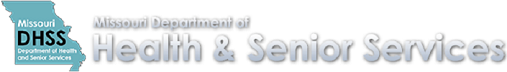Logging In
- Refresh the website in the browser to clear any caching and get the latest pages.
- Use your SHL assigned username to login to the OpenELIS Web Portal.
- Most usernames are in firstname.lastname format and are lowercase.
- The OpenELIS Web Portal is a secure site. Your ID and password are encrypted as they are sent for authorization.
- If a password is forgotten, lost, or for some reason you cannot log in to your account, please call (319) 335-4358 and we will be happy to assist you.
Useful website information
- If you use a shared computer, please click "Logout" on the "Account" menu option and then close the browser after completing your session.
- Using a current browser version is recommended. This keeps your browser security up to date and helps to ensure website compatibility.
- Desktop browser compatibility: (NOTE: There may be small variances in appearance from one browser to another.)
- Firefox
- Chrome
- Opera
- Safari
- Microsoft Edge - Version 15 and above.
- Desktop browsers NOT supported include:
- MS Internet Explorer. (NOTE: The website is functional on MS IE 11, although, the appearance is limited to mostly black and white colors.)
- Mobile browser compatibility:
- Apple iPhone and iPad
- Android Devices